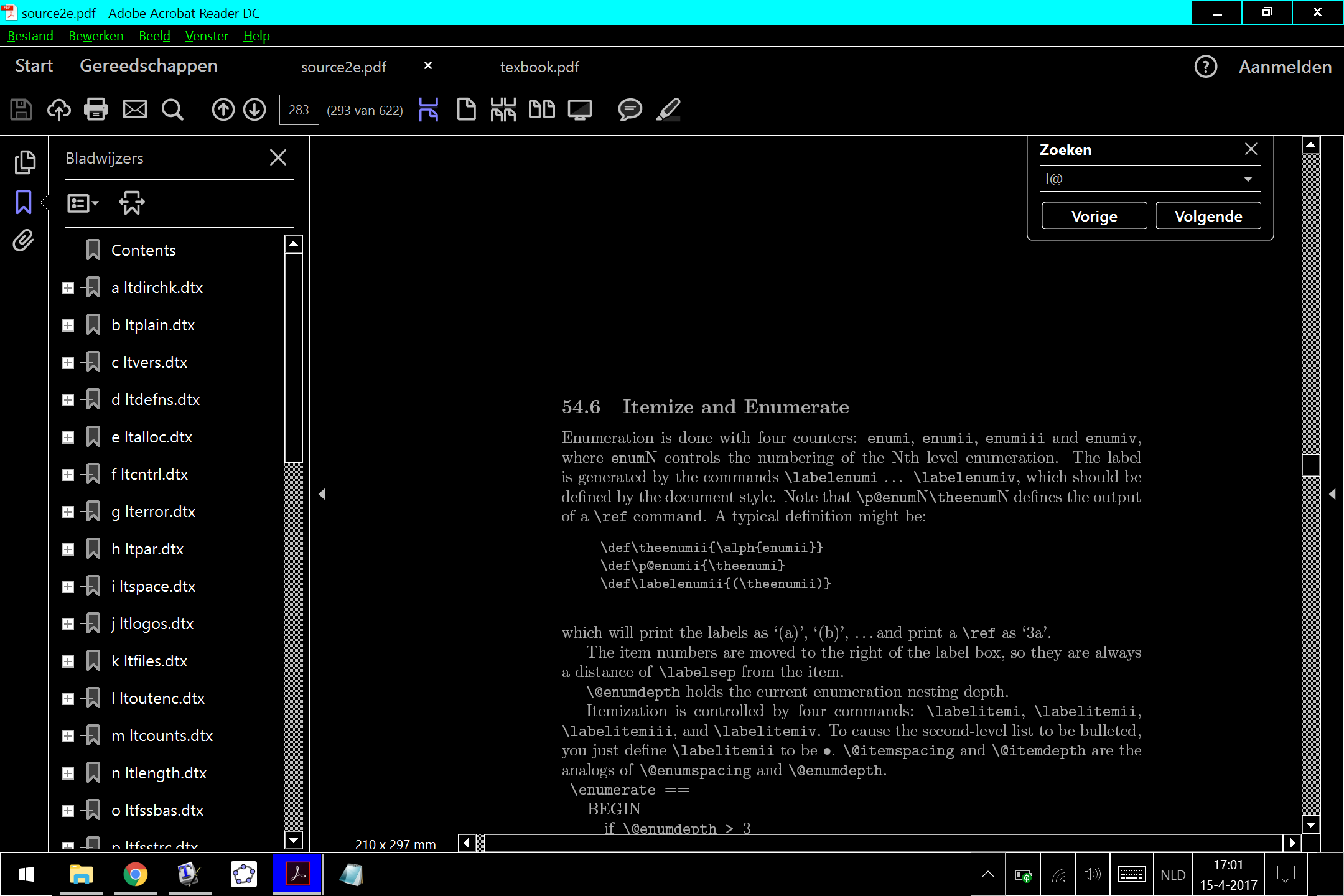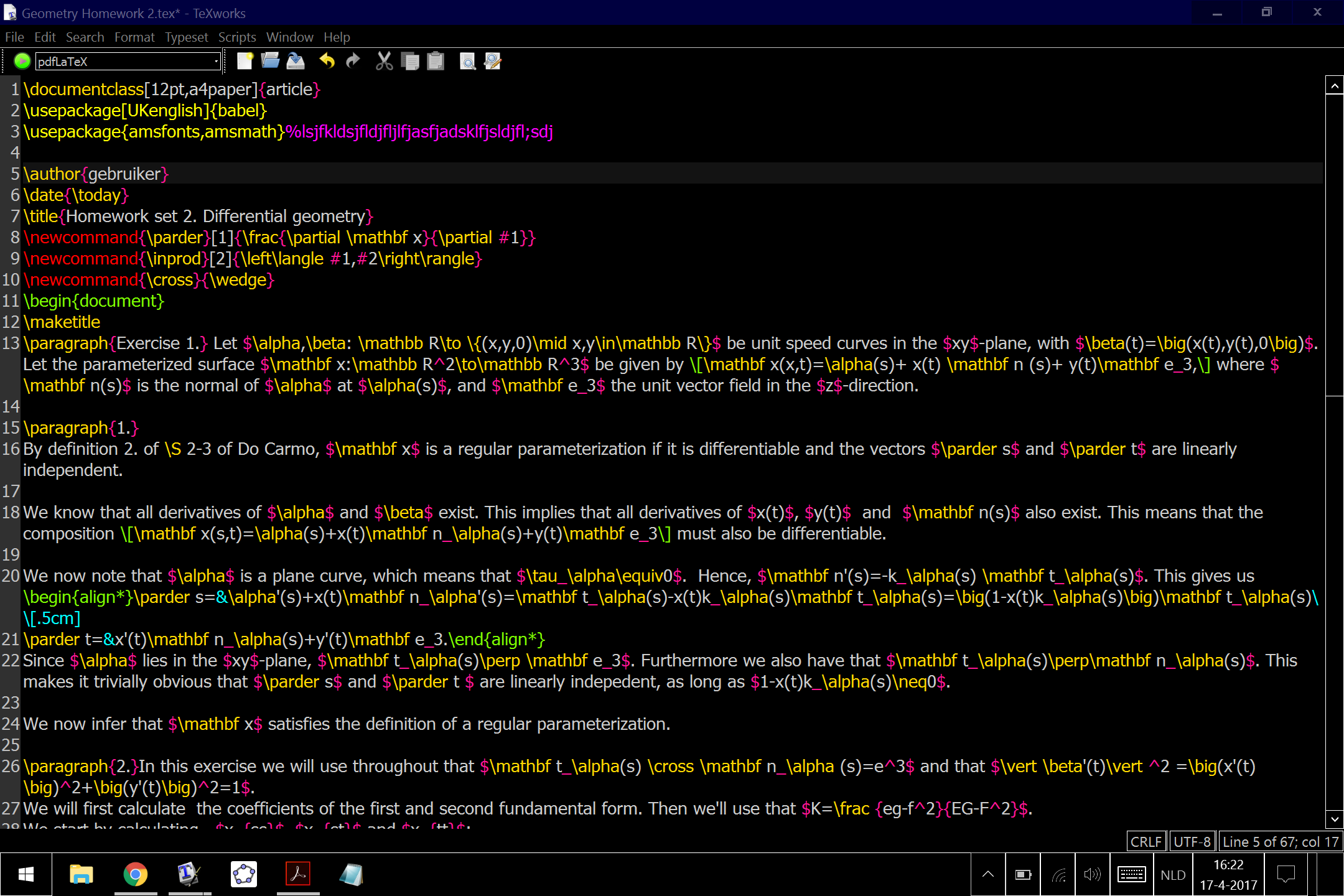For math books you probably need to look at larger devices (8" or 9"):
- iRex DR1000s and DR800SG (am not if sure the company still exists)
- The new Kindle DX Graphite
- The iPad (not a reader, but it's here)
However, I find that 6" devices are more portable, unlike the (bulkier?) 8" or larger screens. But having a smaller screen means less screen estate and the PDF format cannot re-flow correctly because the page layout is designed for a specified size and is constrained by graphics and positioning of other elements. This means that what you see on the screen is a smaller version of the page, sometimes not easy on the eyes or downright illegible. The solution is to read in landscape mode and, if possible, to cut the page margins in the PDF.
For PDF and Dejaview formats take a look at Pocketbook 301+. In my opinion, this is the best PDF reader in the 6" class. There is a newer model (Pocketbook 302) but it has a glossy touch screen, so I would avoid that. I use it mostly for technical documents, heavy mathematics with graphics and it's great because:
- Zoom to arbitrary level and keep the zoom between page switches (persistent zoom)
- Landscape mode with automatic margins cut
- Multiple-column mode (great for two columns papers in A4 or Letter size)
- Two PDF viewers (XPDF and Adobe with DRM support) and an excellent DejaView viewer.
The PB301+ is a EB600EM clone with 8 gray scale levels (revised in 2009). Do not mistake it with other EB clones (there is a gazillion of them): the firmware is what makes Pocketbook a great PDF viewer and you cannot install it on other clones.
Concerning larger device: there is a number of them arriving soon on the market, including the Pocketbook 901 (9.7" screen size) expected in September 2010.
Beware of the touch screens: they reflect a lot (screen glare). I owned a Sony PRS600 but I had to send it back. I really wanted this to be a non-issue, but the glare and the reflections ended by getting in my way when reading: I needed a constant conscious effort to not see the reflection of my face in the device, all this combined with a sort of "fuzzy display" due probably to the "through the glass" effect induced by the screen.
On the web, the mother-lode site of mobile readers is http://wiki.mobileread.com (the technical descriptions are here: http://wiki.mobileread.com/wiki/E-book_devices). The forums are a good source of personal opinions.
Now, surprisingly, reading mathematics on a 6" screen turned out to be a much better experience than I have thought. This is subjective, but again, I expected worse. Here are some of my impressions (for a PB301+, 6" screen):
- Landscape mode is OK: you will see one third or half a page at a time but you can switch quite fast, up and down, in the same page
- Page turn is slower (1 sec), so turning pages back and forth is not practical. You can jump directly to any page but you will have to type the page number... not very practical on a device without keyboard
- Bookmarks are great and allows you to jump anywhere in the document.
- Reading is just like paper, not very stressful for the eyes
- Some documents are just too small even on maximum zoom in landscape mode
Good luck with your choice!