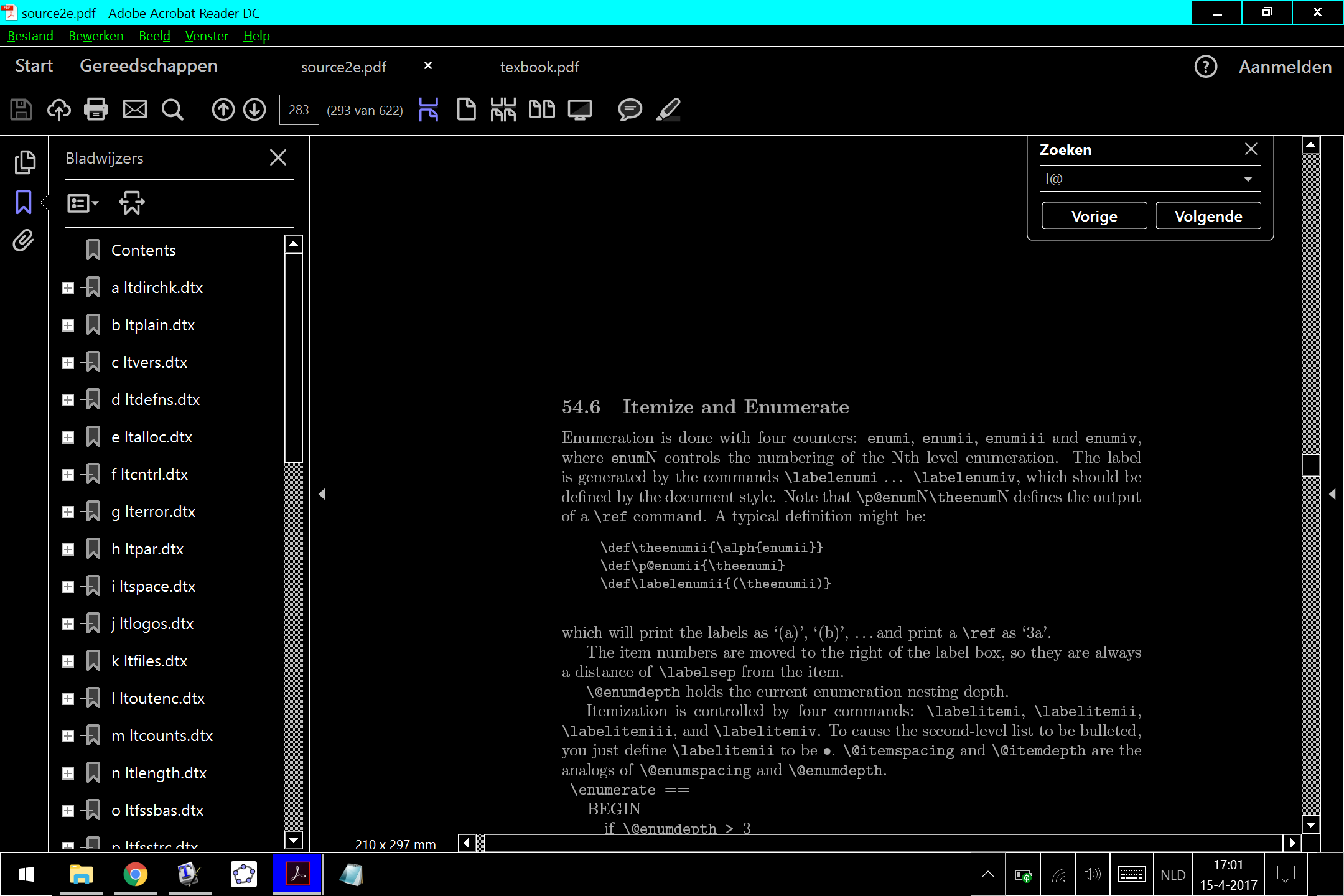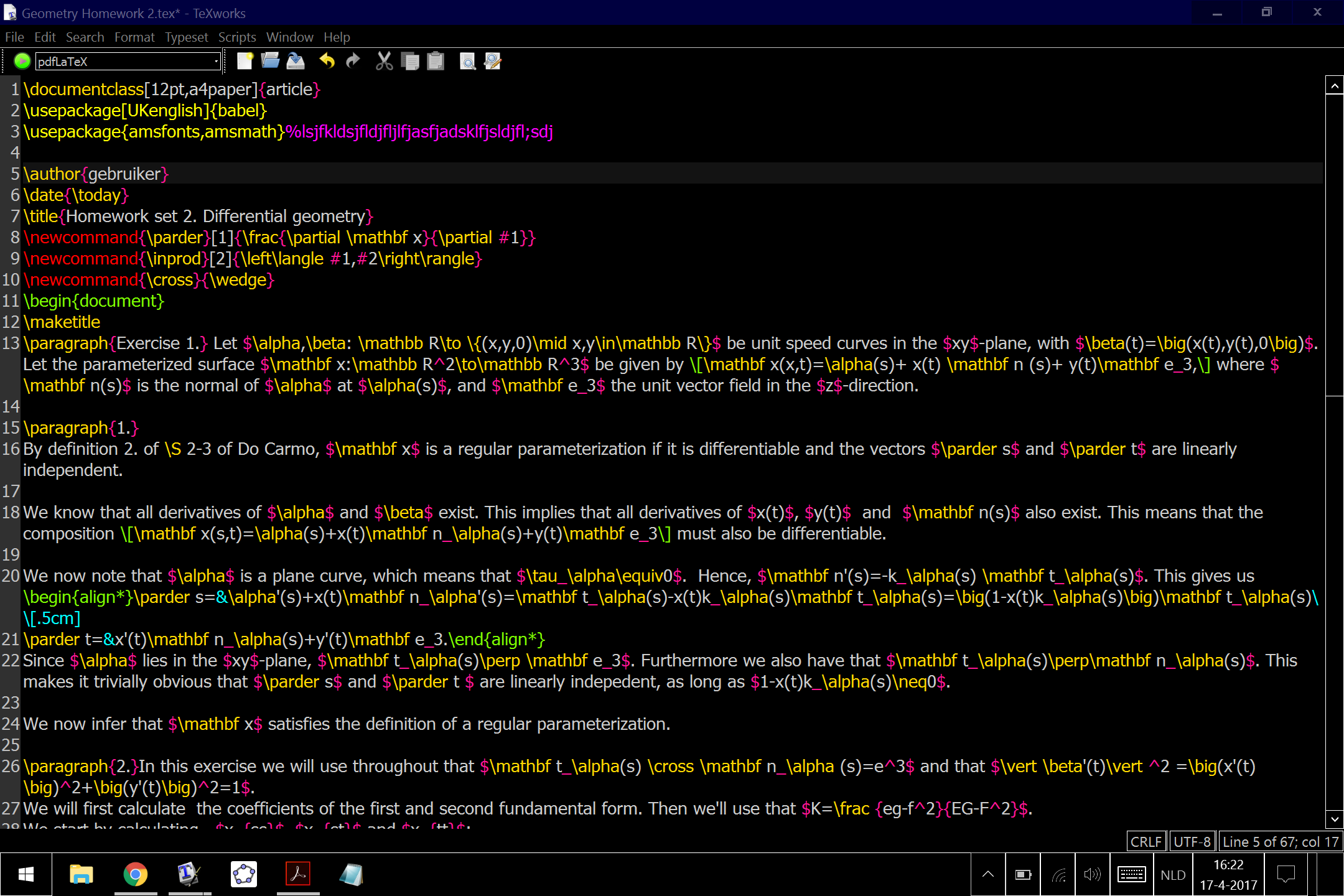I suppose the OP wanted something with "electronic ink" because it's easy on the eyes. But since the time of posting technology has advanced and some and some new techniques are now available.
I am currently using a Windows 10 laptop/tablet with a 12" OLED screen. OLED screens have the advantage that black=no light, unlike the older plasma screens.
On my device I changed the settings in Adobe, so that my documents are displayed with black background and gray letters (white letters are actually to bright). I added a screenshot for illustration. I set the brightness of my screen to around 40%. This can easily be qualified as "easy on the eyes". I once red of my tablet for about 3 hours in a dark room and my eyes were not fatiqued (beyond what is reasonable for a 3 hour reading session).
Another benefit is that you are using a regular laptop/tablet, so large files are no problem and maths will be displayed properly.
As an extra, writing mathematics in a low lit room is now also doable, using appropriate settings of Windows (and a custom syntax-patterns.txt if you're using TeXworks. Picture added.) Also with minimal stress on the eyes.