Given a list of 3D coordinates that define the surface( Point3D1, Point3D2, Point3D3, and so on), how to calculate the centroid of the surface?
More specifically, I am looking for a natural extension of the following 2D centroid algorithm in 3 or more dimension:


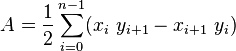
Any idea?
P/S: All the points are coplanar, this is the assumption.
